How to browse
Online Exhibition
オンラインエキシビジョンの閲覧方法
1.Drag or Swipe to move the viewpoint ドラッグまたはスワイプで視点が移動できます

2.Touch or Click eye images to move to that point 目のマークをタッチまたはクリックで、そのポイントに移動します

3.Touch or Click red eye images to enjoy special moves 赤い目のマークをタッチまたはクリックで、特別な動きをお楽しみいただけます
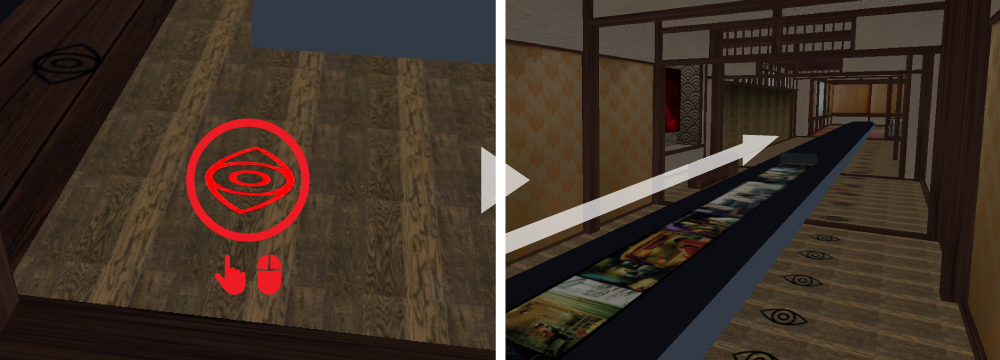
4.Touch or Click on the artworks to see them in detail in a pop-up window 作品をタッチまたはクリックすると、ポップアップウィンドウで詳細まで鑑賞することができます
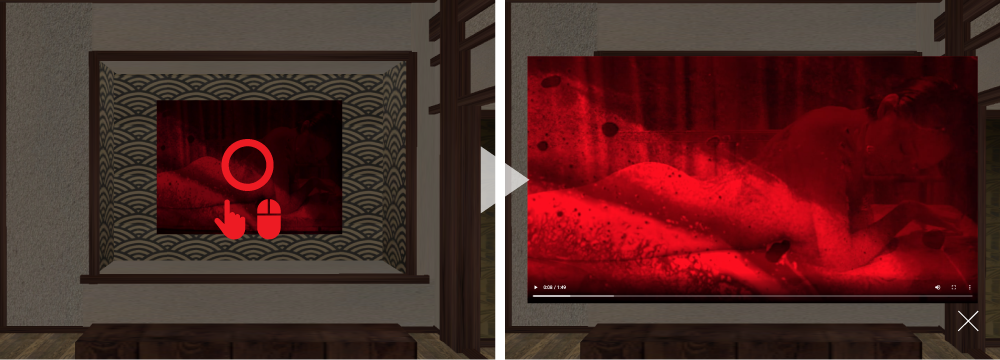
5.Touch or Click the cross button to close the Pop-up window ×ボタンをクリックで、ポップアップウィンドウが閉じます

Exit Online Exhibition by closing the browser オンラインエキシビジョンを終了する際はブラウザを閉じてください
*Issues may occur when opened with Safari.It is recommended to use other browsers such as Google Chrome.
safariでご覧いただけない場合があります。(google chrome等別ブラウザのご利用を推奨します。)
*High resolution PC version can only be accessible from PCs.
高解像度PC版はPCのみご覧いただけます。